My favorite thing about the WordPress blogging platform is that outside of the backend system, no two blogs operate the same way and can be hosted on a variety of web hosting sites. This is mostly due to third-party plugins that meet certain requirements that bloggers have. Over the past few years, I ave tried dozens of plugins to accomplish goals for the site. Below are six that I’ve found extremely useful and I’d suggest you check them out and install them onto your blog.
LiveFyre – There are a lot of comment systems out there, but none are on par with Livefyre. Not only does the platform allow for commenting in real time (think streaming group chat) but it also offers multiple options for users to log in for commenting. Livefyre also has a great community team who evangelizes the platform and assists with user questions with lightning speed.
nRelate – This plugin suggests posts via thumbnails and links at the end of each post. Since installing roughly six months back, I have seen an increase in post views and added traffic to posts that were written six-12 months ago. It has also increased the time spent on the site.
PostRank – This nifty plugin rates your posts on engagement, sharing and some other variables and was recently acquired by Google. The 1-10 graded scale helps me see what kinds of posts resonate with my readers and also tells me when I might have thrown out a clunker – always good to get a reality check now and then.
TF SocialShare – If you are like me and are not savvy in coding, but want to make sure your blog can be easily shared, this is the plugin for you. It keeps everything in a nice clean template and is updated when a new player comes to the space.
WP Greetbox – This plugin allows you to give a custom welcome message to users entering your site from different social networks. It also asks folks if they would like to subscribe to your RSS feed. It can also be turned off after a certain number of views. For example if you visit my site five times from the same platform, you will not see the box.
In Over Your Archives – For the most part, archive pages are very boring. This plugin from Julien Smith makes each page more visual and easier to navigate.
I am always interested to hear about plugins that will make my life easier and would love to hear what ones you can’t live without.
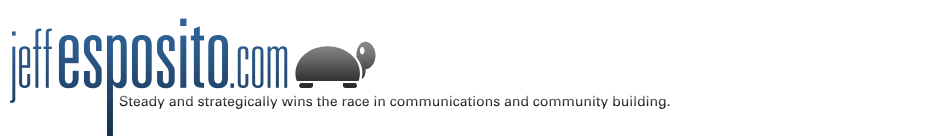

I love nrelate! Great tips – will check out the rest. I have to say I am a fan of Tweet Old Post for evergreen topics too.
I’ve been using Livefyre for a while now, it really is a great comment tool. After reading this article I’m definitely going to try nrelate. I would like to see it in action, where do the suggested pages show up? Before or after the comments?
@ComConcepts Typically before the comments or in a widget on a sidebar
@Ameena Falchetto Thanks I will check that one out if you have a link 🙂
@ComConcepts Here is a link to check out to see it in action ~ https://www.jeffesposito.com/2011/09/15/nfl-week-picks-via-social-media/This post is unrelated on a keyword level to any I have written before thus the lack of related posts.
Thanks for the suggestions. I was aware of Livefyre but not of some of the others and really need all the help I can get (as you know). Stumbling off to add to my site right way. 😉
@allenmireles Let me know if you have any questions, I’d be happy to help in anyway I can!
And as always brother, we appreciate the love @jeffespo .
These are all pretty good suggestions and not the standard list. I love Livefyre and have a few videos coming up about them. The other 5 choices can replace more cumbersome picks I had that do the same thing, but with much less style.
@jeffespo It’s here http://wordpress.org/extend/plugins/tweet-old-post/
@ComConcepts You can choose where the articles appear with nrelate – I have it in my side bar for “Most Popular” but have “related post thumbs” under my posts as they pick up the category (I wanted specific related posts under each post) and as far as I’m away you can’t use nrelate for both. I just removed Livefyre from both my sites as I was getting feedback that people were reluctant to comment because of it.
Nice collection, sir – that’s the beauty of self-hosted WordPress, the plugins can really take a site to another level.
I’m a big fan of Grid Archives:
http://wordpress.org/extend/plugins/grid-archives/
You can see it in action here:
http://bestbloggingtipsonline.com/archives/
And as you know, I’m a huge fan of Livefyre. I always find if a blogger eases the system in and explains to readers how to best use it, it makes a nice difference. Definitely makes commenting more fun and encourages extra participation.
@DannyBrown That one does look interesting. Can you customize the look and colors of the bubbles? Because it might warrant a change. I love Julien’s plugin, but this blog is not uber-visual and that one looks like it would over-ride the boring archives that Headway offers as a standard.
@Tinu Glad it helped my friend. So wait there are more efficient plugins with more style?
@Ameena Falchetto Thanks trying out now.
@Ameena Falchetto @ComConcepts Fair points on the commenting system and read your post. My beef with a CommentLuv is that it is buggy and wouldn’t always post the latest links when I had it installed. I also don’t buy into the fact that there should always be a quid pro quo in comments and when I had it here, folks were commenting for the sake of a backlink and not to contribute meaningful content to continue the conversation. I can’t speak for your audience, but is one of the reasons I am not over sold on the platform.
@jeffespo Yep, you can go into the plugin settings and change the colours up. I’ll be messing with ours to suit the orange, white and browns of the site.
Thanks for this list. It’s really helpful. Hope all is well.
@DannyBrown I will be experimenting over the weekend
Great timing on this. I’ve been playing with WP for the past 4 days. Time for a good overhaul of my plugins too!
Where are your thumbnails and related links here, @jeffespo ?
It works on an algorithm of posts with similar tags and keywords. WordPress and blogging are not categories that have been blogged about before.
@LucretiaPruitt Very nice glad to help 🙂
@jeffespo Thanks for the plug-in tips!
@mwastech thanks!