Over the weekend, my wife checked into her school’s academic portal and was puzzled by what she saw – an announcement that it was last call to register for her law school graduation. While she was positive that she hadn’t seen an email, it is also quite possible that an email got lost among the various SPAM and junk filters. It could also be that we’re slowly but surely becoming desensitized to the genre as a whole. It also made me wonder why the school wasn’t doing more to engage with their students across other mediums. After all didn’t Facebook and MySpace first emerge on college campuses? And 27 percent of college students are the owners of smart phones; seems only natural.
So I decided to do some digging, and noticed that my alma mater, Seton Hall, did not offer easy access to any of their pages (if they have any), but I do know that the Alumni Association pesters the hell out of me on Facebook and LinkedIn. To see what other schools are doing, I sent a message to my friend Mandie who works for the University of Maryland. UMD is doing some cool things including linking the pages to the school’s home page, accounts for the sports teams (segmenting the information by interest) and also provides relevant updates for students, alumni and future students. It’s a great start and a leg ahead in the space. One thing that could be better would be more engagement at the individual level on topics ranging from billing questions to registration dates and event ticket information. Currently schools offer many tools for online collaboration and learning that are specific to their needs that work, but are often on platforms that are not always in the here and now for today’s students. Here are some things that (are free for the most part) that I’d like to see implemented in our institutes of higher education on top of the existing tools.
Facebook – Facebook can be utilized to make it much like Maryland has with their fan pages or even one for each class year, making it easier for the universities to send specific information to students like class registration, finals, class elections, career center hours, and even fan pages like UMD’s. Professors can create groups or pages that post items like the syllabus or important information like due dates, class cancellations or office hours.
Google Docs – Collaboration is one of those buzz words that doesn’t appear to be going away any time soon. So what better way to start the future professionals of the world on collaborating? Using Google’s system can also cut down on the meeting times of students to get something done; students can work on their schedules to create a collaborated piece.
School Community – Now this can be anything from an internal school group to an individual Ning (or something similar) for the school. The environment can be completely segregated from the outside world and allow students to mingle with one another. The schools can also easily post information particular to its community including sports scores, pertinent school news and changes to any commuting routes.
Twitter – There is no better real-time source for school news. Many schools currently use the channel to send out school information like people speaking at the school, closings or campus events. This can become a useful two-way street for everyone from deans to teachers and advisors. Instead of set office hours, practitioners could offer their Twitter handle to answer easy questions or get a heads up that a student will miss a class. It also can help avoid my old favorite, the five-minute rule, as teachers running late to a class can easily Tweet their ETA or cancel their class due to an unforeseen event.
Wikis – Much like Google Docs, Wikis are a great tool for group collaboration. Perhaps the best use for a Wiki in the college setting is for a study guide that allows the whole class to pull together a document to prep for a final or mid term. Professors can also log in to make sure that nothing was missed.
These are just some ideas. Do you think there are other tools that should be adopted by colleges and universities?
Photo: Mandie Boardman
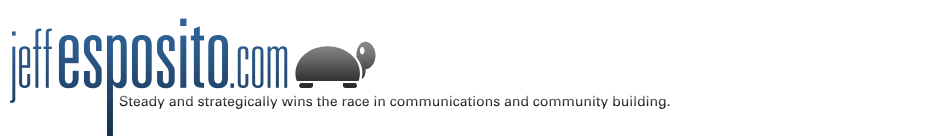

Individualized toolbars are also great. It may not be useful after you graduate per se, but while enrolled, it may be of great use. You could had icons/links ranging from billing questions to classes to athletics
Individualized toolbars are also great. It may not be useful after you graduate per se, but while enrolled, it may be of great use. You could had icons/links ranging from billing questions to classes to athletics
That would be a cool add-on. I think I grew up in the wrong generation.
That would be a cool add-on. I think I grew up in the wrong generation.