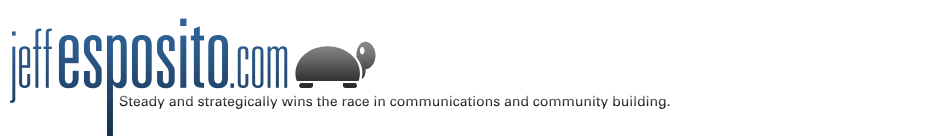It’s no secret that Twitter is a powerful tool. While the application has hit pandemic levels among everyone from the 20-54 demographic, it may be a more important tool for businesses to embrace. In a world of instant gratification and information at our fingertips, Twitter offers companies the ability to interact candidly with their customers.
Happy customers become even more tied to the company and at times negative and angry customers will see that the company cares about them – and if their problem has been resolved to their liking – become brand evangelists.
In general many companies do not know who to “assign” social media to. It could be due to the lack of tying revenue to it. At my company, Twitter (and social media for the most part) has fallen to our PR team. Being heavily involved in this space takes a lot of time and we’re always looking for ways to increase efficiency while maximizing the impact our company has in the space.
Here are some of the tools that we have used that prove beneficial in both monitoring our trademark and also interacting with customers:
– A great application that runs on Adobe Air. Allows you to monitor multiple accounts at one time. This allows you to Tweet on your personal account while also manning the accounts that your company has. Provides pop-up bubbles on the right hand side of your screen alerting you when you have responses and direct messages. Con – Twhirl slows down your operating system, making it cumbersome at times. You also need to toggle between screens to view results and (♦♦ of ♦♦♦♦♦) ~ What the experts are saying.
– Tweedeck is a tool similar to Twhirl, but more efficient. All of your fields are available in one window and you can segment friends Tweets and have searches open as well. Since it is not dependent on an explorer window, you can easily leave it on a second screen and monitor at will. Con – Like Twhirl, it slows down your CPU and does not have update bubbles. When you minimize the app it also goes to the tray instead of your open program fields. (♦♦♦ of ♦♦♦♦♦) ~ What the experts are saying.
– This program combines the benefits of all of the other two programs. The service is still in beta testing, but is very beneficial for companies. Multiple people from a company can be logged into an account at once and Co-Tweet keeps everything tidy on the account page for up to four Twitter accounts. The search field can have multiple searches open at once and saves the searches each time that you log in. With Co-Tweet’s assign to and notes features, multiple employees can see notes on a particular follower or the conversations that have been had with them. For example here is a note from my account: Customer very happy with us. Reviews products on blog. Reach out and see if she’d be interested in reviewing our products. While I haven’t followed up, I plan to. Con – The one problem that I have seen with Co-Tweet is that it is dependent on an internet browser. A feature that I would like to see added is to be able to see conversations of people talking @ your company similar to a basic Twitter search. (♦♦♦♦ of ♦♦♦♦♦) ~ What the experts are saying.
On a daily basis, I use all of these programs to maximize my efficiency in the following ways:
- Twhirl – Instant updates for customer feedback (pop-up bubbles are key) for two company accounts
- Tweetdeck – Purely for personal use, allows me to keep up with my favorite Tweeple
- Co-Tweet – All interaction with customers
I also use TweetBeep to alert me of keyword searches. It is slow at times but also catches some of the fring tweets that I miss.
I would like to think that for the most part, we do it right on our Twitter page, but I’d like to be better.